From our marriage & parenting contributor, Mary Carver.

I’m not sure if you’ll see this as good news or bad news, but friends, summer break is almost here. Yes, it’s true. Those little people who eat so much food and make even bigger messes? They are going to be home for a solid 10 to 12 weeks, and they are going to need something to keep them occupied.
My almost-second-grader is a girl after my own heart these days and totally into books. That means our schedule is filling up with library events, reading programs and make-your-own bookmark craft projects. But eventually she’ll need a break from books (gasp! why?! I KNOW.), and then it’s time to figure out other ways to spend our summer days.
Now, obviously our summer and yours will involve lots of outdoor play, pool time, baseball games and the like. Even if – like me – you’re a little indoorsy, sunshine and swing sets and sandboxes and sweat seem to be required summer ingredients. Even if the siren call of our friends Netflix and Kindle is loud. Right?
So the question becomes: How can we balance our use of technology during summer break?
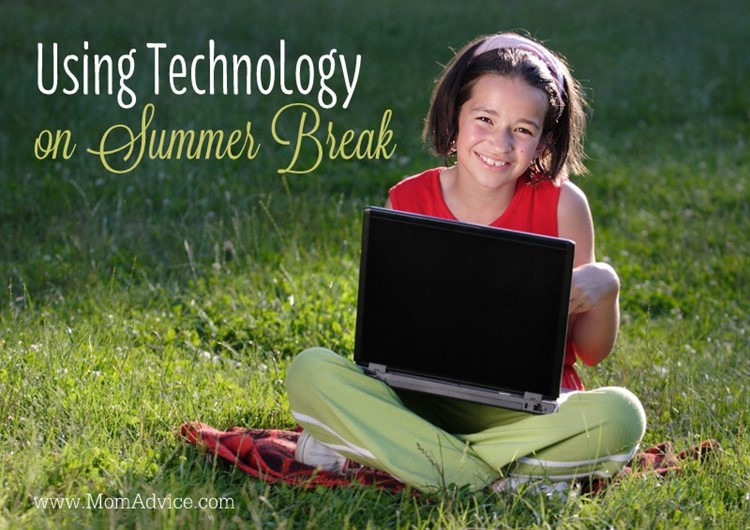
I’ve found that we use technology in four ways during family time (or Mama-is-working-so-find-something-quiet-to-do time).
Watching. Obviously this is the most passive of uses for the wonderful world of technology. From episodes of Kitchen Crashers saved on the DVR (my daughter’s latest obsession) to silly, G-rated clips on YouTube, it’s nearly impossible to run out of things to watch online. That’s why I work hard to keep track of her screen time (and mine) so we don’t overdo it and turn into Screen Zombies!
TIP: PBS, Disney, Nickelodeon and Sprout have free apps that show full episodes of your kids’ favorite shows.
Playing. Are your kids into Minecraft? If so, you can probably skip this one, because you are covered. My daughter hasn’t discovered Minecraft yet, though, so we have to look hard for appropriate games. Games that don’t require spending money to get to level three. Most the games we’ve found require just about as much brainpower as watching an episode of The Odd Squad on our PBS app, so I count games with her other screen time.
TIP: Don’t forget to adjust your settings so purchases require a password.
Learning. Now, learning games? THOSE I can get behind. (Even for myself, not that it’s a real hardship to “force” myself to play Trivia Crack instead of Candy Swipe…) My daughter knows the way to convince me to allow a little more time with the Kindle is to play an educational game, but she doesn’t mind the compromise anymore than I do. Tons of games that really do teach kids are out there – and many of them are free. One I plan to encourage her to play this summer is from PBS Kids, and it has several ways to teach her how to count money (something she hasn’t mastered just yet).
TIP: Your kids’ school is a great resource for educational websites, especially ones that they’re already familiar with. My daughter begs to play ABC Ya or read with Raz Kids, and we log on through her school’s website or with her teacher’s username and password. So find out about your options before school’s out!
Researching. When I was a kid and had a question about something my parents didn’t know (or wanted me to learn on my own), they always said the same thing: “Look it up.” Back then, that meant going to our shelf of World Book Encyclopedias. Not so much these days! Today if I tell my daughter we need to look up some information (she’s still a little young to do it herself, although she’ll be on her own soon), she knows we’re heading to Google, Wikipedia, Pinterest or another website.
TIP: In addition to looking up facts about whales, recipes for popsicles and the history of LEGOs, you and your kids can also look up community events or reserve books at the library.

A Few More Tips & Ideas:
For older kids, technology is certainly going to be used for keeping in touch with friends. But even the youngest kids can Skype with grandparents or help you send a thank-you email after a play date.
One way to make sure your whole family is getting enough activity is with a device that measures your steps. Set a daily goal for each family member or even launch a friendly competition throughout the summer! Whether you use an app, a Fitbit, or a pedometer from the discount store, the point is to be more mindful of how much you – and your kids – move, and to encourage each other to do a little more.
And, of course, family night doesn’t always have to revolve around a movie or board game (those are the go-to activities at our house). Break out that Wii Fit, LeapTV or XBox Kinect – and break a sweat together!
Last but not least, summer is a great time to start discussions about safety. Remind your kids that not everything on the internet is healthy for them, and help them learn a few family rules about what you share online and what you do not. And as you tug the Gameboy (or whatever is cool these days…I CAN’T KEEP UP!) out of their hands and point them toward the backyard or the baseball field, use that opportunity to make talk about balance (and not turning into that Screen Zombie!) part of your regular conversations.
How do you plan to use technology during summer break?
Pin It