
This post is brought to you by CJ Affiliate’s VIP Content Service. Thank you to Norton by Symantec for sponsoring today’s post!
I have tried to live in an honest place as we have disclosed over the years our family’s struggles with filtering web content for our kids and creating a healthy balance of online and offline time. I admit, in these lazy days of summer, I have become a little less stiff with the rules. One thing that will not change though is the need to monitor what sites my kids are visiting. Today I want to talk a little bit about how we monitor tech time in the middle school years.
You see, this is a big transition year for us as parents because we have moved out of the elementary school years and are jumping into middle school. It’s the time where we are letting our oldest have a phone and where the kids are asking to build their own social media presence.
With a mom as a blogger and their father working as a web consultant, you would think we would be really cool about this stuff…but we aren’t.
I don’t feel bad about the overprotection at all though.
The things that they do on social media and the things they are viewing online can often do more harm than good. It can even follow them into adulthood as they are job seeking. I have big dreams for these two and I want to protect them as long as I can.
Although we have many procedures in place for their handheld devices, the content they have been viewing on the computers has been our biggest hurdle. My husband spends evening hours going through their web history and clicking to see what they have been up to. This requires many clicks to Minecraft music videos and hair tutorials.
Isn’t that how every dad wants to spend his time?
I’m pretty sure we would rather be drinking wine and binging on Netflix together.
Since we have been in the trenches with this for some time, I wanted to share with you things that we have been doing to try to do a better job with monitoring our middle school kids on the internet.
Call Family Meetings– Many family meetings have been called in our home as we do our best to monitor our kid’s technology time. Sometimes the kids want to call their own family meetings to revisit rules and sometimes we have to hold family meetings because rules have been broken.
As parents we are always striving to keep the communication lines open. Whenever we add new security measures or revisit the rules of technology in our home, we want to offer that kind of support and communication (even if they don’t always like the rules we are devising). Making them feel like active participants in the decision-making is really important to both of us.
Don’t Be Afraid to Ask for Help on Setting Time Guidelines- When we were struggling to establish the right guidelines for our children, our family consulted with a child psychologist to see what time limits would work best. His advice was one hour of tech time on school nights and two hours on weekends/vacations. We have done our best to adhere to these guidelines to create a good balance of tech time and real-life time together.

Install Internet Monitoring Software to Keep Them Safe- Although we have felt in control of handheld devices, we have felt less in control of the sites they were visiting on our computer. Often the restrictions installed where inhibiting us from doing our own work so we needed a solution that could help keep them safe (and our computers- more on that soon!)
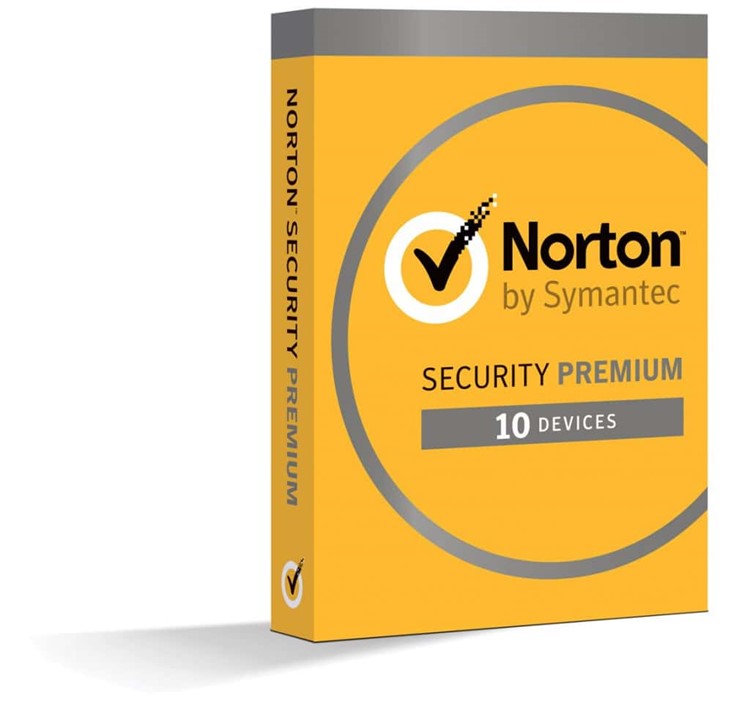
Norton by Symantec sent us a Norton Security Standard membership offering a year protection on ten devices in our home. This version of Norton also includes their family-friendly features (which you can purchase a la carte.  We have been using it for the last month and we are both pleasantly surprised at the filtering it can do for web content. This security system goes way beyond just time restriction.
We have been using it for the last month and we are both pleasantly surprised at the filtering it can do for web content. This security system goes way beyond just time restriction.
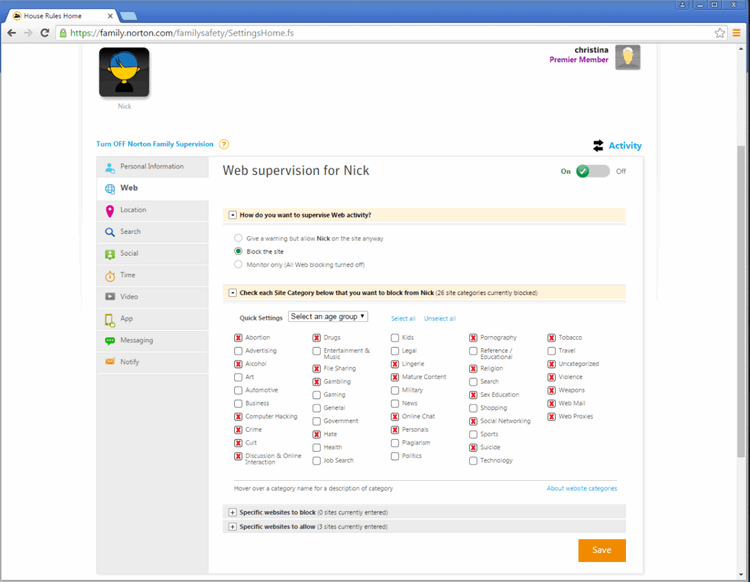
Norton Security offers another level of web supervision, allowing your kids to explore the web safely by blocking content that you deem unsafe. It also offers a lot more depth into their search history, allowing you to see words and phrases your kids are searching. This can help you to see what they are interested in as well as keep on top of the inappropriate stuff to block. In fact, you can see it all at a glance. Check out that screenshot above to see the info that will now be right at your fingertips.
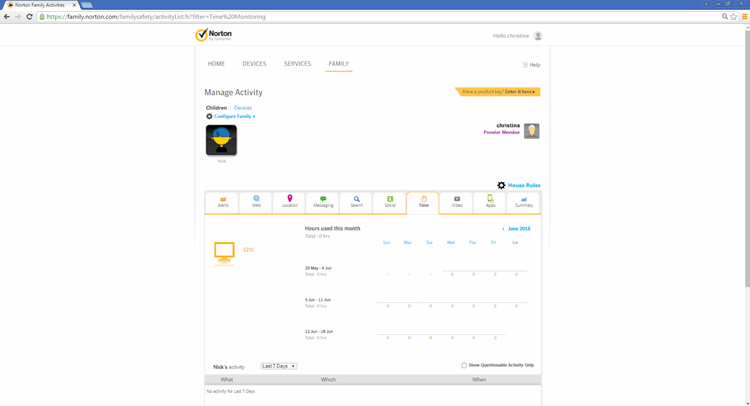
Want to monitor time usage? Norton can do that for you too!
Just as important as all of that though, once your service is activated, you also have location supervision to monitor your child’s location on your Android & iOS devices so you can see where your kid is (and if they are where they are saying they are going to be- ahem!). Please note, this option is available only in the US, Canada, UK, Australia, New Zealand & Japan. The iOS features are available just in the US.
The pricing on all that for the first year costs $49.99 and subsequent years are $99.99. They offer a variety of packages though for your needs including the Norton Security Deluxe (for 5 devices) and the Norton Security Standard (1 device)
Keep Your Computers Safe- Tragically, our computer died last month (R.I.P.) and its tragic death is because of the vulnerability of these computers as our kids played games and (unknowingly) loaded our computers up with malware. My husband had to buy a new computer and we are now relying on Norton to block all the malware.
This installation did not slow down our computers at all and it protects them from the daily Roblox malware attack. It’s a welcome sight not to see my homepage screen changed or a bunch of random video pop-ups that I can never shut down now off our computer thanks to this security measure. For us, protecting our computers is important for our work and Norton can save us a lot of money to keep these computers functioning at their optimal performance.
To learn more about Norton by Symantec products, visit the Learning Center.
Model the Kind of Behavior You Want to See From Them- My husband & I have to be on our computers and devices a lot for work, our kids know that. This is how we pay our bills. The thing is, we can always do better. By doing a better job with this, we can teach them that social media does not need to be the center of our world. Having a clear work day schedule end time and getting the heck off the computer is now my priority.
These years? Precious. My people? They are precious too and far more precious than any social media interactions that I might be indulging in. I need to show them that and model that for them so they can do that for their own people someday!
Let’s chat! Do you have any tips for tech time monitoring? I’d love hear how you are doing this with your family!
This post is brought to you by CJ Affiliate’s VIP Content Service. Thank you to Norton by Symantec for sponsoring today’s post!