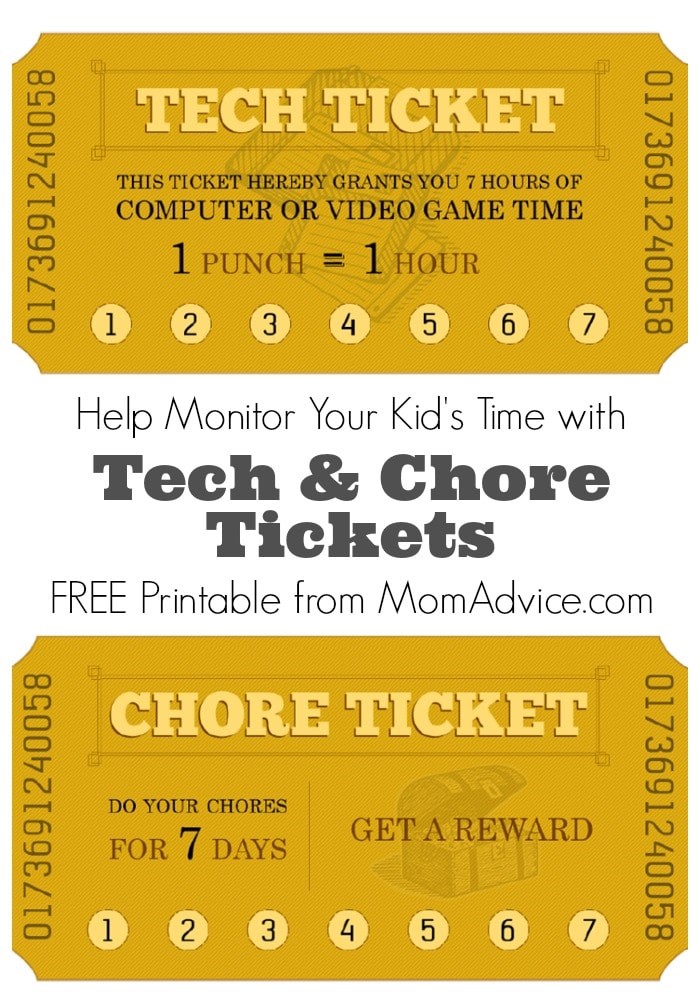 Note: Originally published in 2012, these tickets have continued to be a wonderful way to monitor both screen time and chores with our kids in a sort of “hands-off” way (meaning, it’s not up to me to keep reminding!). With our focus on technology m challenge, it seemed perfect to share again for those of you who are looking for a better way to manage screen time and make sure chores actually get done.
Note: Originally published in 2012, these tickets have continued to be a wonderful way to monitor both screen time and chores with our kids in a sort of “hands-off” way (meaning, it’s not up to me to keep reminding!). With our focus on technology m challenge, it seemed perfect to share again for those of you who are looking for a better way to manage screen time and make sure chores actually get done.
My husband created this great printable for summertime chores and monitoring computer time with the kids that I’m excited to share with you- free printable chore and tech time tickets. The tech hours punch-tickets in particular have helped both us and the kids know how much time they’re spending on technology. They can be printed and used with a simple hole punch to signify if the child has used their tech time or has completed their chores.
I really wanted to spend quality time with my kids this summer and I find that screen-time really distracts them from our time together. These tech tickets have made us all more aware of how much screen time we are using and have been a great way for us to monitor the amount they are getting. And they work hand-in-hand since the tech time can’t be redeemed until the chores are completed, so it’s a win-win.
How We Use The Tickets
– Each child gets one chore ticket and two tech tickets for the week in our house.
– The chore ticket must be punched before they can start with their first hour of screen time.
– Punch the ticket itself at the end of the day, BUT morning chores have to be completed to redeem the first hour of time, then evening chores are completed and the second hour can be used.

As an example, this is what our list of chore activities to be completed looked like when my children were 10 and 6(alter as needed for your kids and needs):
6 Year Old Chore List– Get dressed, tidy room, make bed, sweep (with a quick vac) under the table after each meal, meal helper every other night, (help prepare and set the table for dinner), 15 minute tidy at the end of the day, and assist mom with laundry sorting.
10 Year Old Chore List– Get dressed, tidy room, make bed, wipe down both bathrooms, meal helper every other night (help prepare and set the table for dinner), 15 minute tidy at the end of the day, and assist mom with loading and unloading of laundry.
Reward- $5 weekly
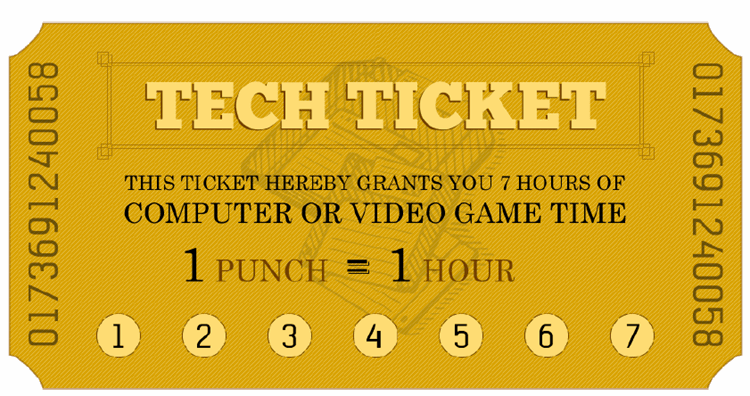 Tech tickets grant the child one hour of computer or video game time. We do not count television time as tech time in our house. Kids can watch 2 shows daily on Netflix. We no longer have cable television so that has really helped us do a better job of not zoning out on the television.
Tech tickets grant the child one hour of computer or video game time. We do not count television time as tech time in our house. Kids can watch 2 shows daily on Netflix. We no longer have cable television so that has really helped us do a better job of not zoning out on the television.
A timer is set and once it dings, the card is punched for that hour. It is as simple as that!
We made an agreement that if the child wants to save computer/video game time that they can save and transfer the hours to another day. They can not, however, cash in on an advance on their ticket.

I will not lie, the first day was ROUGH. Two hours does go by quickly for everyone. That said, after the initial two days, we have really been enjoying our time together. We keep busy with fun outings and tackling our summer bucket list together. I find that breaking the day up with an outing seems to make the day go by faster and takes the focus off of the lack of screen time.
Today my son said, “Wow, that hour was really long!” It was funny how he was whining about the hour being too short the first day. I think we were all losing track of how much time we were spending on our respective screens.
Everyone parents differently. This parenting strategy works for us and I hope it will help someone else out there too!
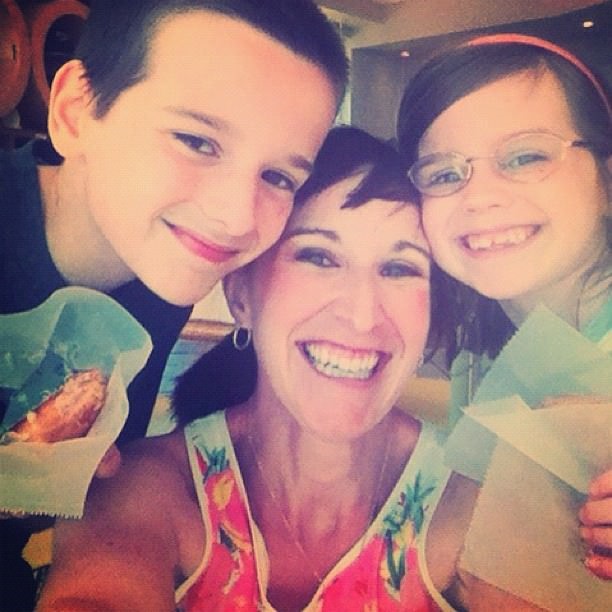
I didn’t want to waste anytime getting these printables out to you though because they are quickly becoming a valuable part of our summer time together and I think they could be valuable to you too!
Notes on the printable– There are three tickets per sheet. These are color tickets, but you can switch your printer settings to black-and-white or draft mode to save on ink.
How do you monitor screen time in your house? What does a typical chore list look like for you? I would love to hear your thoughts!
Pin It